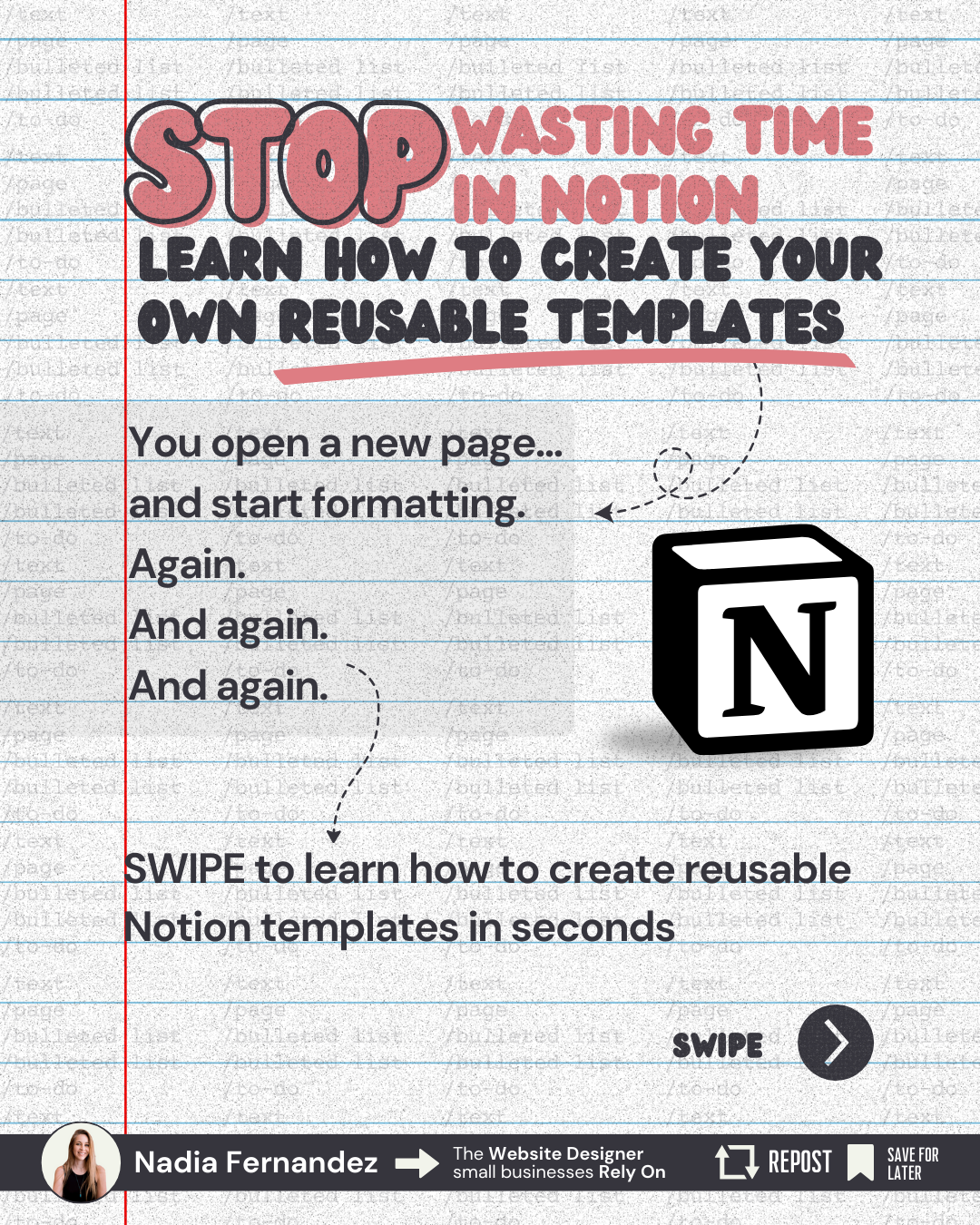
Canva isn’t just for dragging and dropping text onto templates ➔ it’s a design playground when you know where to look.
These 7 apps are built right into Canva and will instantly boost your creativity, add polish to your visuals, and save you serious time.
Let’s get into it:
Cropping doesn’t have to be square.
➔ Use irregular shapes to cut your images
➔ Add organic edges and unique compositions
➔ Great for bold, scroll-stopping visuals
Perfect for anyone tired of traditional image blocks.
No need to leave Canva to find beautiful stock photos.
➔ Search for free, high-quality images right inside the editor
➔ Instantly drop them into your layout
➔ No downloading or uploading needed
A must-use for blog headers, social posts, or client work.
Create custom patterns in seconds ➔ no design background required.
➔ Build repeatable backgrounds, overlays, or textures
➔ Add visual rhythm to any layout
➔ Fully customizable to your brand
Use it to break up space and make your design more dynamic.
Add smooth, animated transitions that feel custom-made.
➔ Morph shapes, text, and colors fluidly
➔ Perfect for reels, stories, or animated carousels
➔ Adds a professional motion design feel with no timeline editing
It’s subtle. It’s smooth. It looks like magic.
Yes ➔ you can embed a live map directly into your design.
➔ Interactive and functional
➔ Great for invitations, business flyers, or local guides
➔ No need for screenshots or extra tools
Now your visuals can point people exactly where they need to go.
Give your designs a throwback vibe with a static, glitchy filter.
➔ Adds edge and character to visuals
➔ Perfect for nostalgic aesthetics or bold video designs
➔ Works great in music promos, mood boards, and social edits
Instant 2000s energy ➔ in the best way possible.
Flat backgrounds are fine ➔ but grainy textures feel intentional.
➔ Add subtle depth to minimal layouts
➔ Soften solid colors and make designs feel more human
➔ Works beautifully with muted tones or clean compositions
It’s a quiet detail that makes a big visual difference.
These Canva apps aren’t just fun ➔ they’re powerful tools for modern design.
Whether you’re making carousels, pitch decks, or social posts, each one of these apps adds function and flair to your workflow.
© 2025 | LA ISLA DESIGNS
To provide the best experiences at www.laisladesigns.com, we use technologies like cookies to store and/or access device information. Consenting to these technologies will allow us to process data such as browsing behavior or unique IDs on this site. Not consenting or withdrawing consent, may adversely affect certain features and functions.