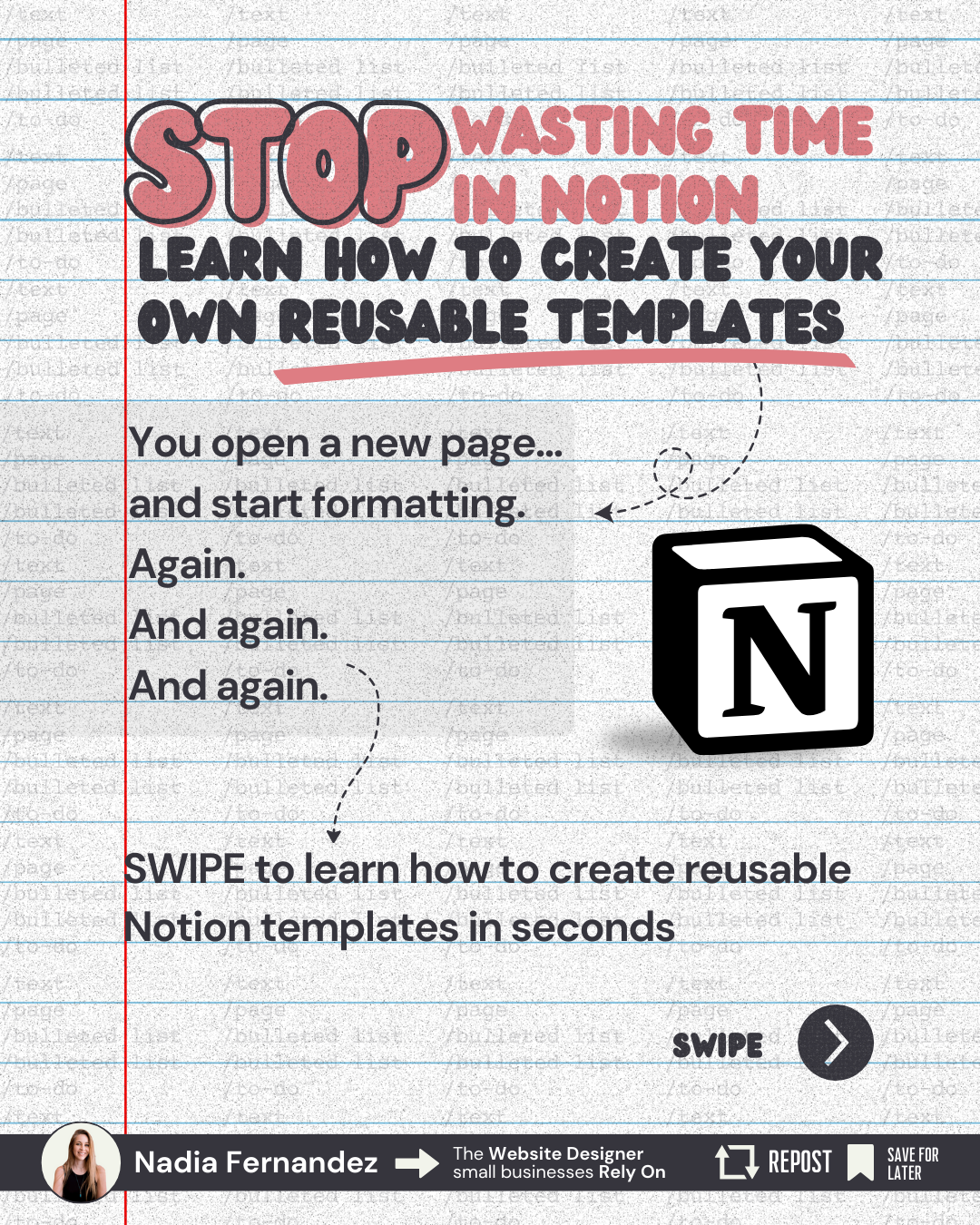
You open a new Notion page… and start formatting.
Again.
And again.
And again.
If that’s you ➔ you’re wasting time.
Because Notion has a feature that makes your life way easier:
Reusable Templates.
These let you:
➔ Reuse layouts
➔ Keep things consistent
➔ Save time every time you start a new task
From daily journals to meeting notes, client portals to content calendars ➔ one click, and it’s all ready to go.
In this quick tutorial, I’ll show you:
➔ Method 1: Built-in templates inside any database
➔ Method 2: Template buttons for everyday pages
Set it up once ➔ use it forever.
Less clicking. More doing.
Notion templates let you save a layout once ➔ and reuse it with one click.
No more starting from scratch. No more wasting time.
Whether you’re:
Writing daily journal entries
Taking meeting notes
Managing client projects
Planning content or tracking goals
Templates keep your workspace consistent ➔ and your process fast.
This is perfect for recurring entries inside a database.
Here’s how to set it up:
Open any database (table, board, calendar, etc.)
Click the arrow next to the “New” button
Select + New template
Add your layout ➔ checklists, headers, formatting, etc.
Save it
Now just click “New” ➔ and everything loads instantly
No database? No problem.
Use this method to duplicate blocks on regular pages.
Here’s how:
Type /template button
Name your button (like “New Weekly Plan”)
Add your custom blocks inside
Click the button anytime you need to reuse that layout
It’s perfect for journals, task lists, and process checklists.
Reusable templates =
➔ Less clicking
➔ Fewer mistakes
➔ Faster workflows
➔ Cleaner systems
Use them once ➔ save time every day.
© 2025 | LA ISLA DESIGNS
To provide the best experiences at www.laisladesigns.com, we use technologies like cookies to store and/or access device information. Consenting to these technologies will allow us to process data such as browsing behavior or unique IDs on this site. Not consenting or withdrawing consent, may adversely affect certain features and functions.