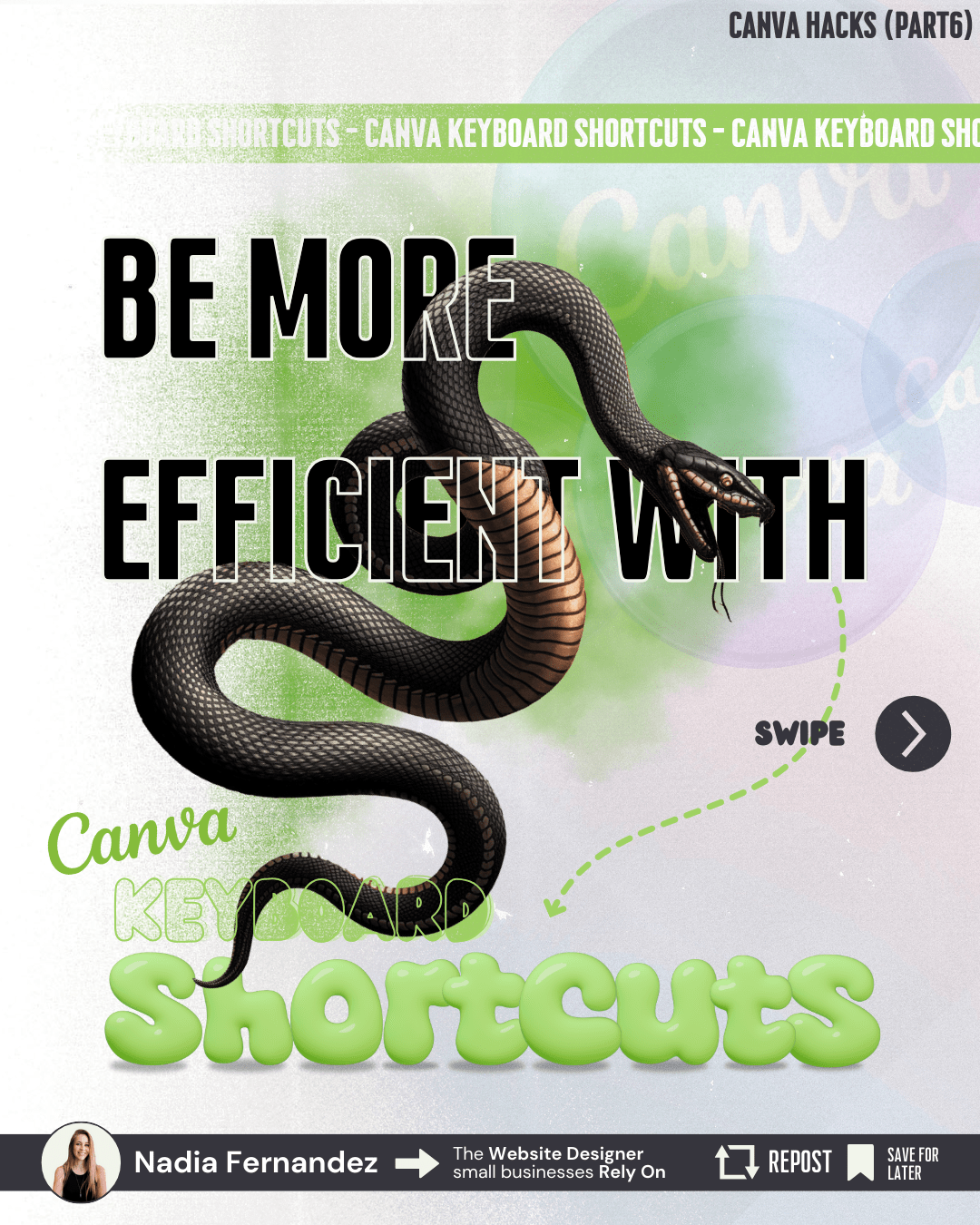
Canva Hacks PART 6 – Canva Keyboard Shortcuts (Full list)
Speed up your Canva workflow with this full list of keyboard shortcuts. From layout tools to formatting and presentation tricks, this guide has everything you need to start designing smarter.
If you’re new to Canva or feel like you’re just scratching the surface, this is the perfect place to start.
Canva Design School 2.0 is a built-in learning space inside your Canva dashboard. It is designed for non-designers and gives you the skills to create professional-looking content without needing a design degree.
This is Canva’s version of a free design bootcamp. Short lessons, real examples, and practical takeaways that help you level up fast.
Go to your Canva Home page
Click See What’s Coming
Look for the card that says Learn, Create and Grow
Click Try
That’s it. You are now inside Canva’s Design School 2.0
Small business owners
Freelancers and content creators
Social media managers
Anyone who posts online and wants their content to look better
How to build your brand visually
How to use layout, contrast, balance, and hierarchy
What makes content actually perform well
How to apply design principles using Canva’s built-in tools
Canva Essentials
A step-by-step walkthrough of Canva’s tools, interface, and design flow. You will learn how to navigate the workspace, layer graphics, customize elements, and download like a pro.
Graphic Design Essentials
A short but powerful lesson on design basics. You will learn color theory, font pairings, layout composition, and how to bring all of it together inside Canva.
Both courses are under one hour and give you a certificate once you complete a quick quiz.
This is the foundation that makes everything else easier. If you want to follow along with my Canva tutorials and implement more advanced hacks, start here. It gives you the skills and language you need to grow from beginner to confident designer.
If you have been feeling stuck or overwhelmed, this is your reset.
Want a quick visual walkthrough?
Download the full visual breakdown for FREE!
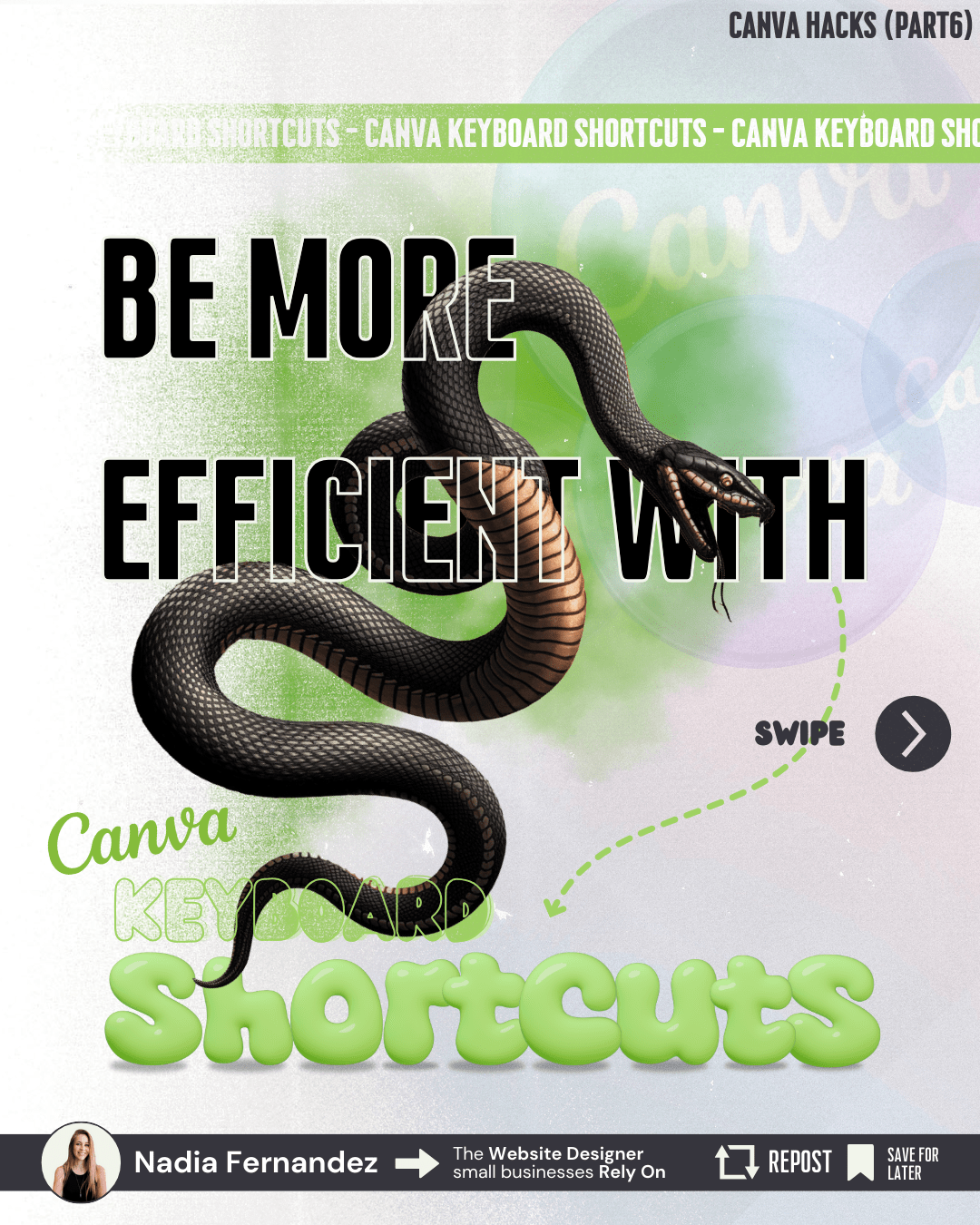
Speed up your Canva workflow with this full list of keyboard shortcuts. From layout tools to formatting and presentation tricks, this guide has everything you need to start designing smarter.
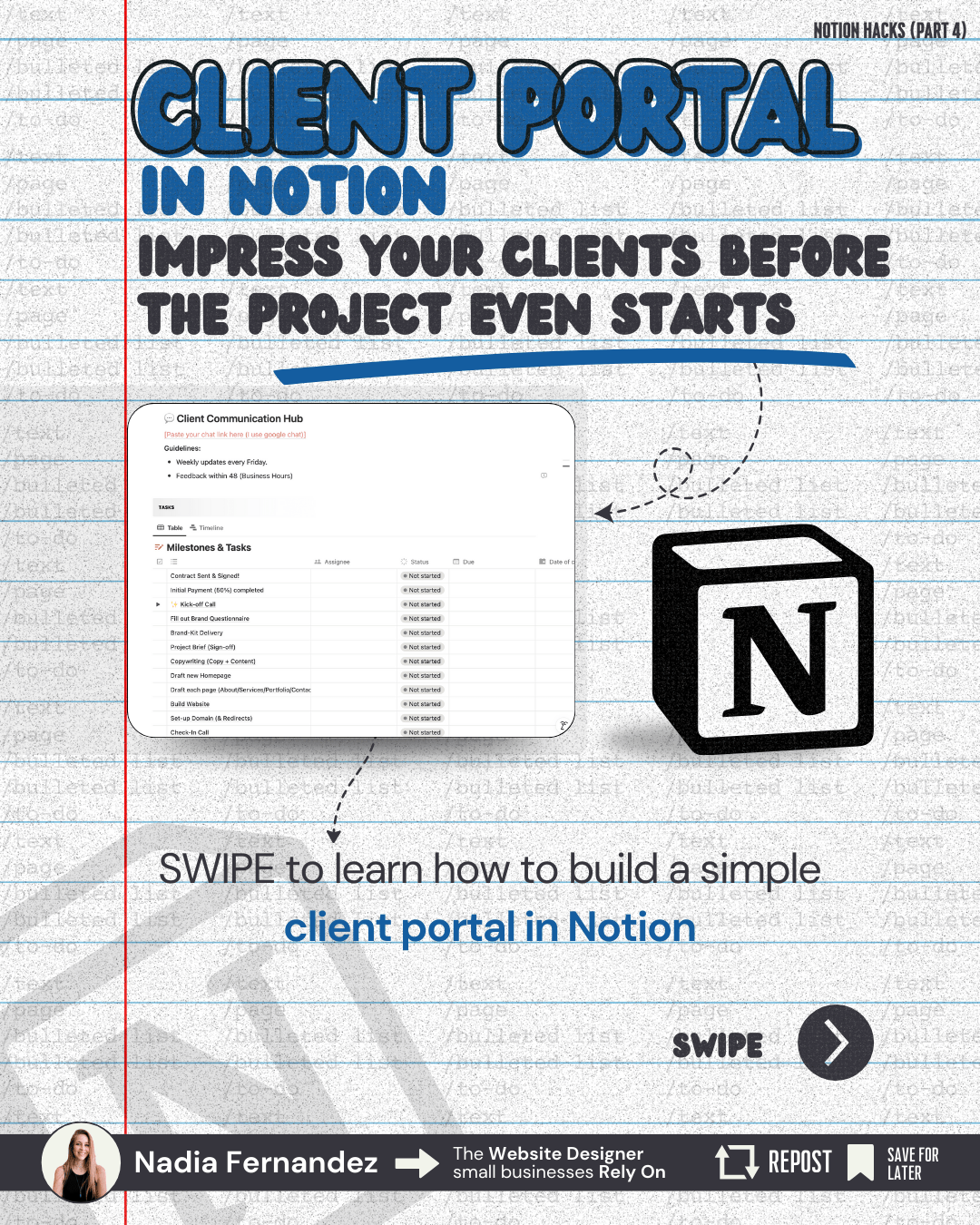
Build a shareable Notion client portal that gives your clients one place for everything — timelines, deliverables, updates, and contact info. It is fast to set up and makes you look organized and professional from day one.
© 2025 | LA ISLA DESIGNS
To provide the best experiences at www.laisladesigns.com, we use technologies like cookies to store and/or access device information. Consenting to these technologies will allow us to process data such as browsing behavior or unique IDs on this site. Not consenting or withdrawing consent, may adversely affect certain features and functions.