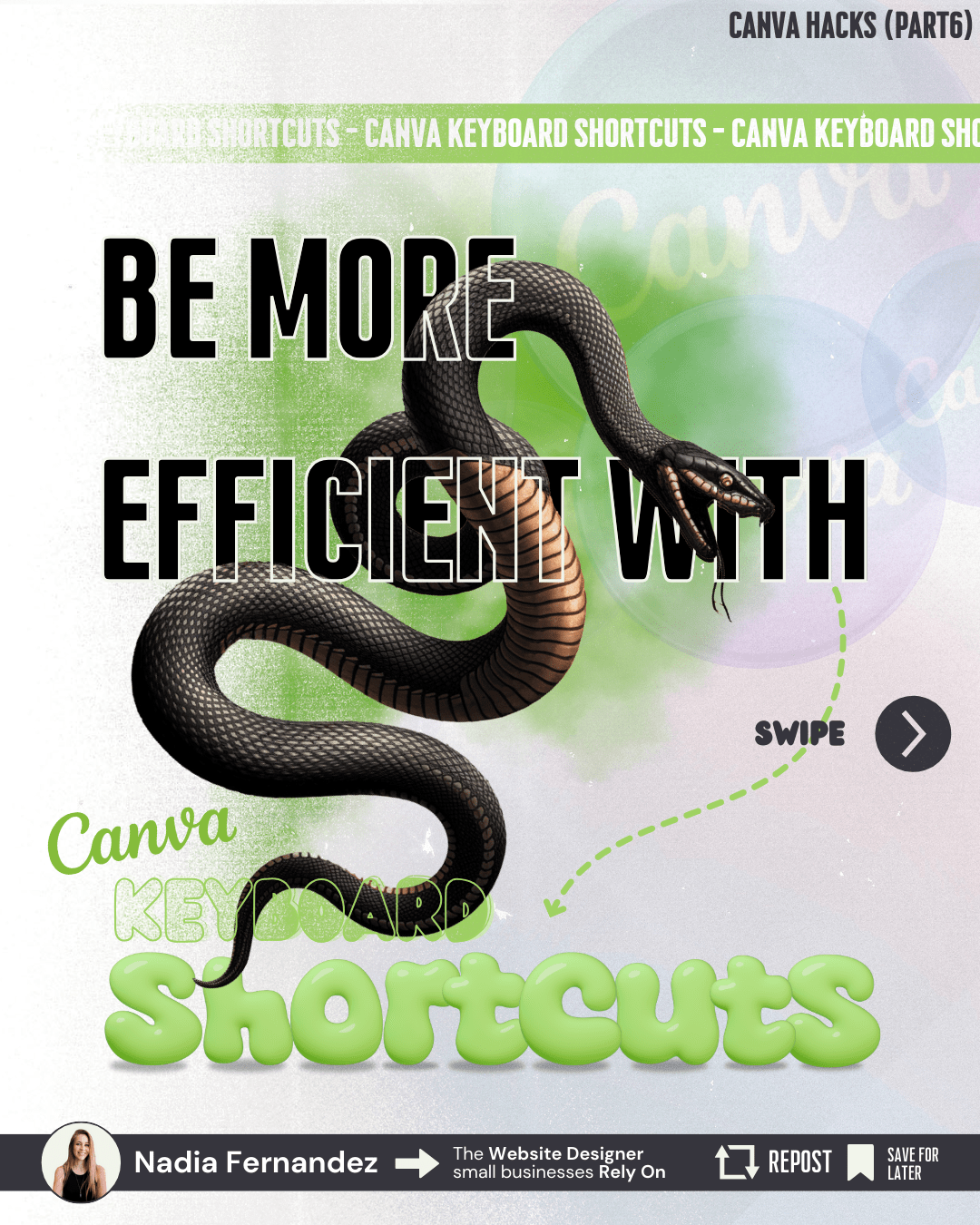
Canva Hacks PART 6 – Canva Keyboard Shortcuts (Full list)
Speed up your Canva workflow with this full list of keyboard shortcuts. From layout tools to formatting and presentation tricks, this guide has everything you need to start designing smarter.
If you are trying to make your Notion setup a little more focused, visual, or just aesthetic, adding a flip clock is a quick win.
This hack takes less than one minute and brings an extra layer of clarity to your workspace. It helps you stay grounded and adds a little retro personality to your dashboard.
It is visual and always on
It keeps you focused on the time
It instantly makes your layout look more intentional
Go to apption.co
Generate your flip clock and copy the embed link
Paste it into your Notion page where you want it to appear
Select Embed when the box pops up
Done
Whether you use it in your daily planner or homepage dashboard, the flip clock is one of those small additions that makes your Notion space feel built for you.
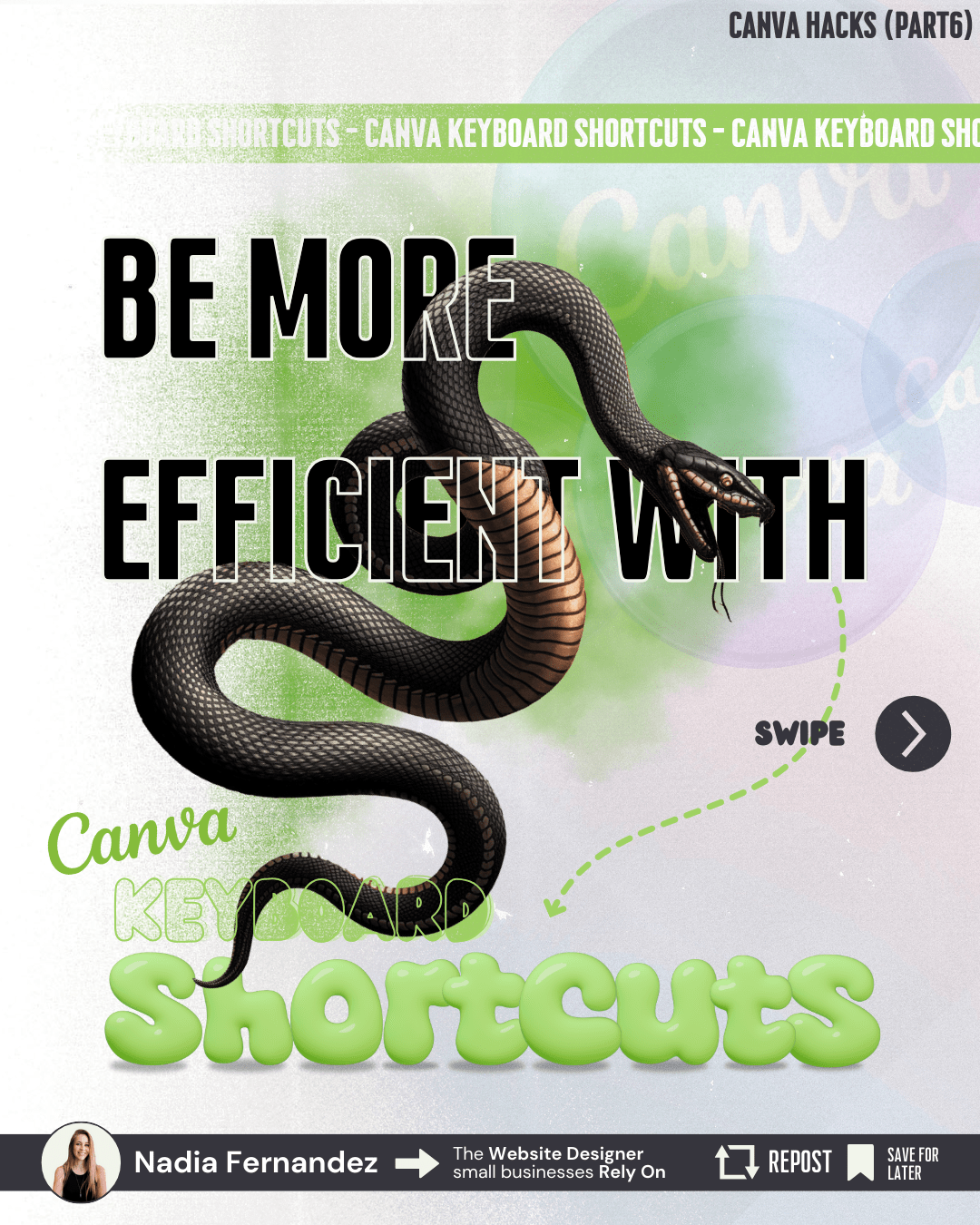
Speed up your Canva workflow with this full list of keyboard shortcuts. From layout tools to formatting and presentation tricks, this guide has everything you need to start designing smarter.
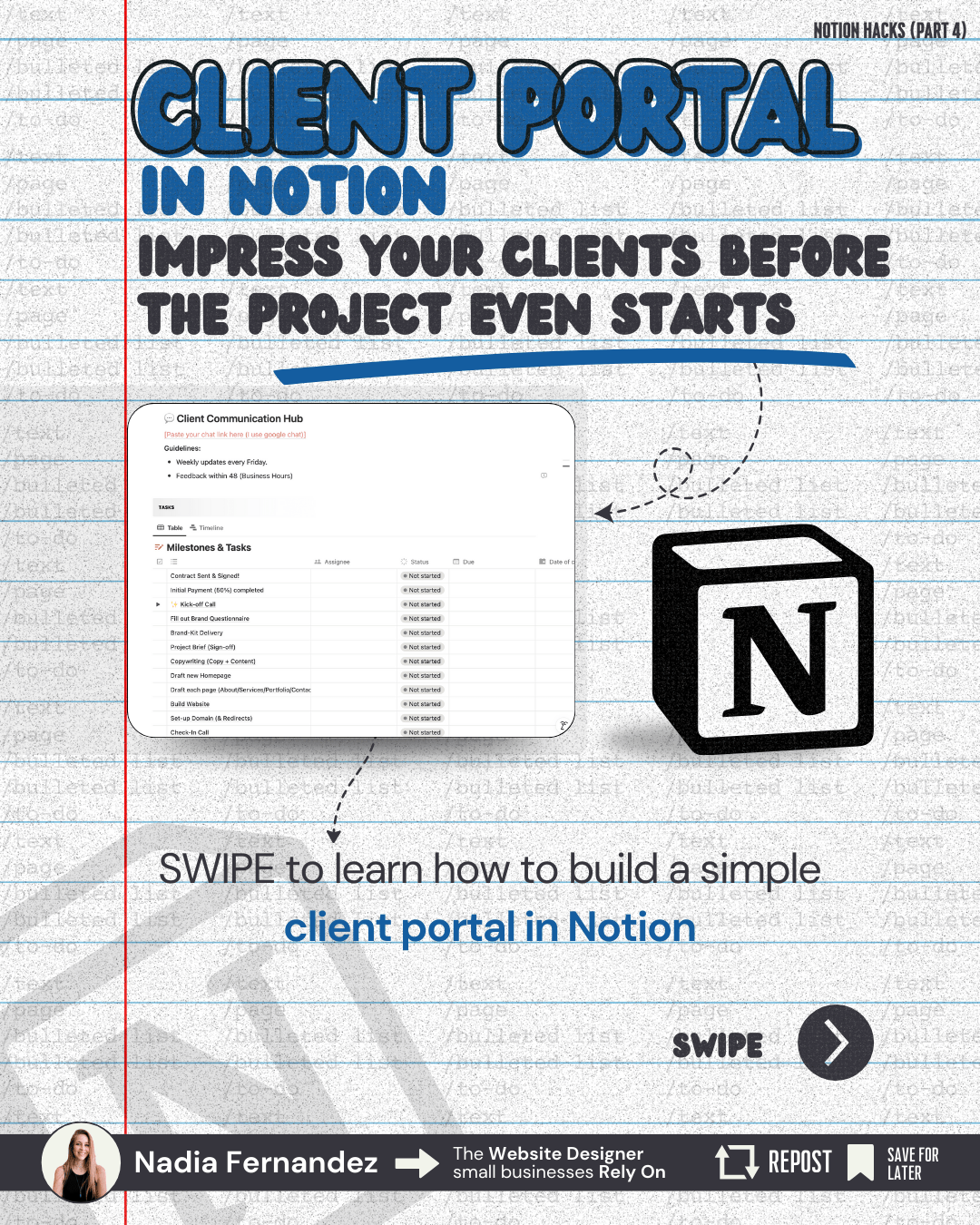
Build a shareable Notion client portal that gives your clients one place for everything — timelines, deliverables, updates, and contact info. It is fast to set up and makes you look organized and professional from day one.
© 2025 | LA ISLA DESIGNS
To provide the best experiences at www.laisladesigns.com, we use technologies like cookies to store and/or access device information. Consenting to these technologies will allow us to process data such as browsing behavior or unique IDs on this site. Not consenting or withdrawing consent, may adversely affect certain features and functions.