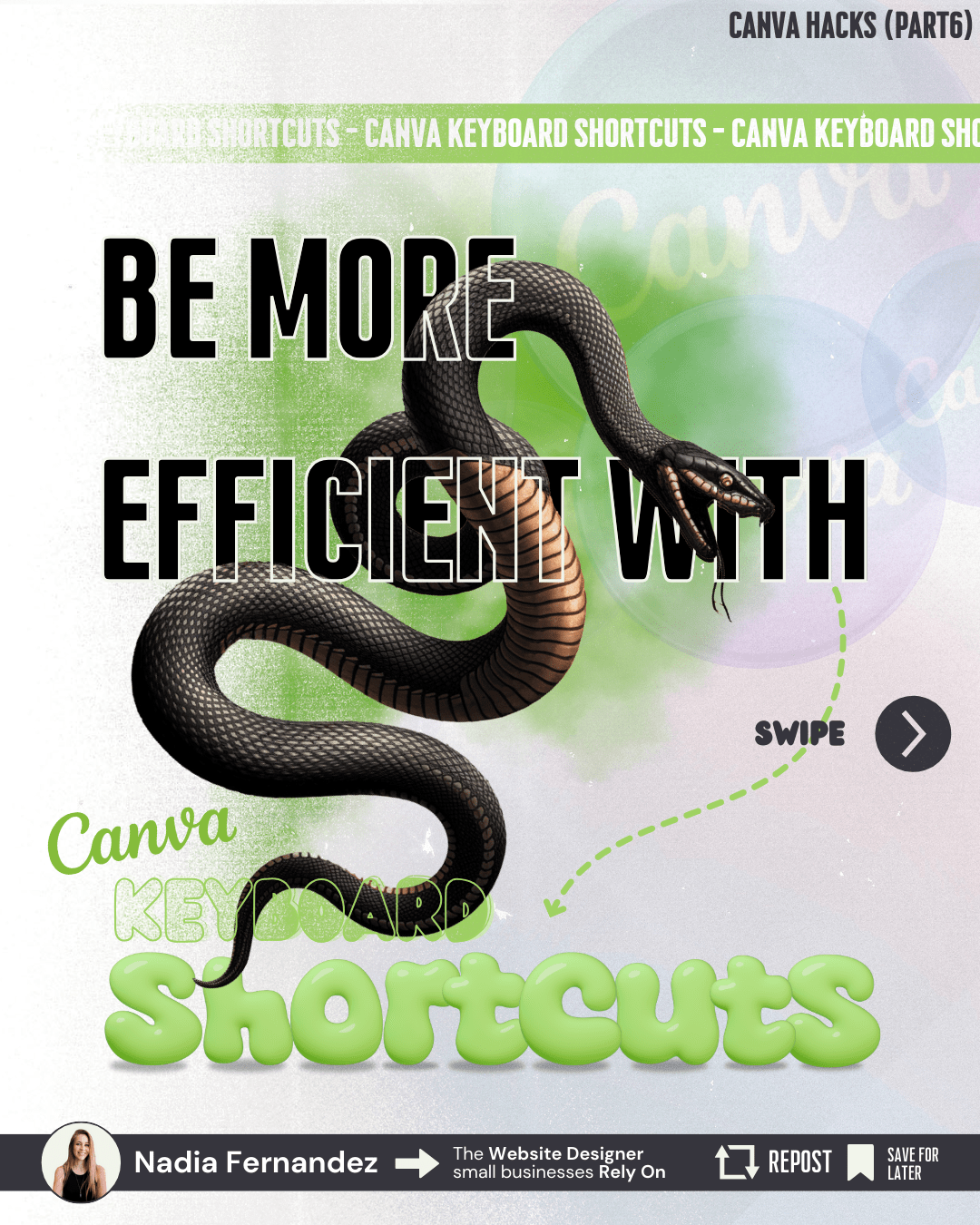
Canva Hacks PART 6 – Canva Keyboard Shortcuts (Full list)
Speed up your Canva workflow with this full list of keyboard shortcuts. From layout tools to formatting and presentation tricks, this guide has everything you need to start designing smarter.
Impress your clients before the project even starts. One of the best things you can do as a freelancer or service provider is create a branded, well-organized client portal.
This Notion page is easy to set up and can replace scattered emails, Dropbox folders, and long onboarding messages.
Sending loose files
Sharing folders with no context
Relying on email chains to keep things organized
One Notion page with:
Timeline
Deliverables
Status updates
Shared files
Meeting links
Contact details
It takes under an hour to build, but it makes you look 10 times more organized. It also sets the tone for how you work and what your clients can expect.
If you want to show your clients what it’s like to work with you before the first deliverable is even sent, this is the way to do it.
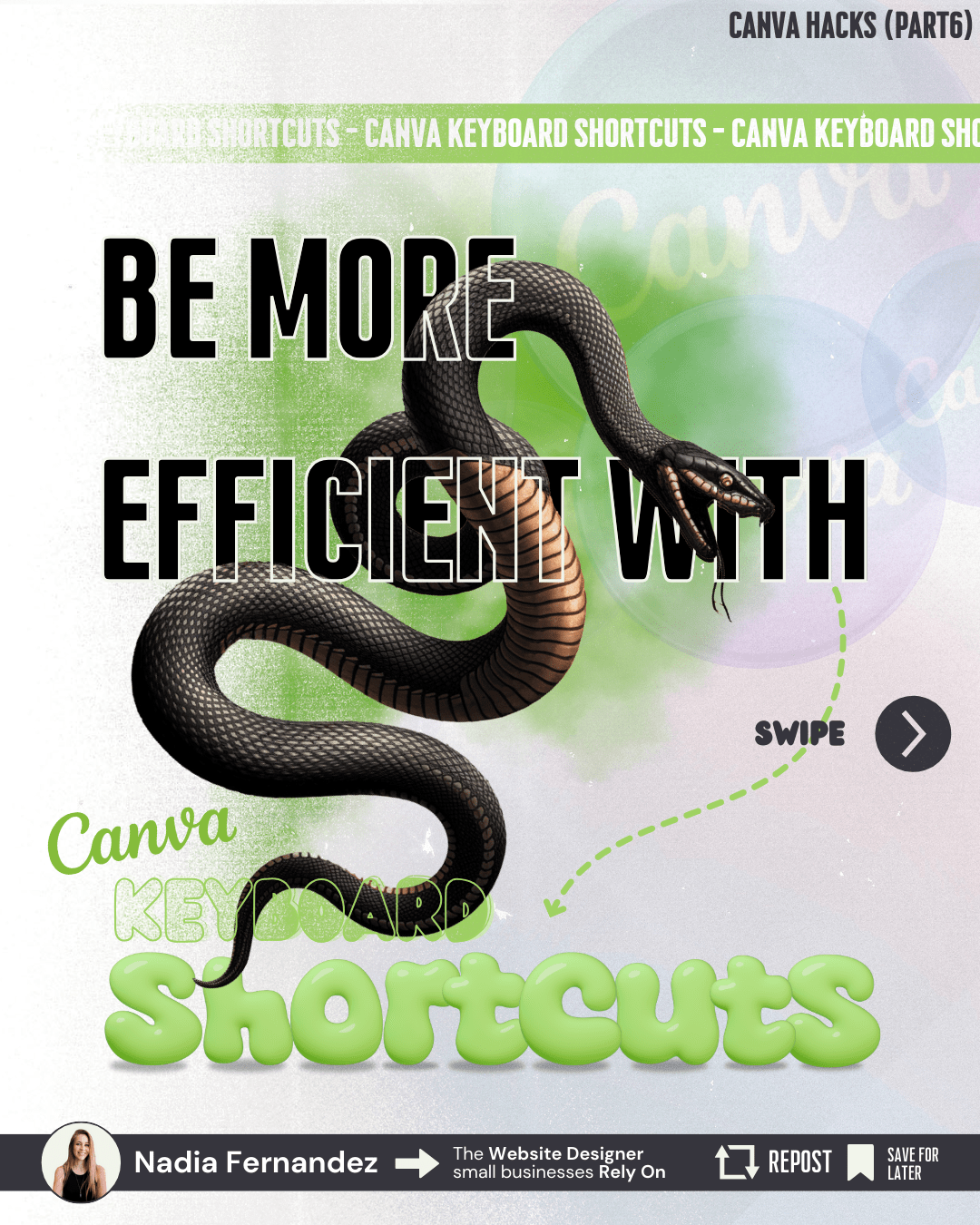
Speed up your Canva workflow with this full list of keyboard shortcuts. From layout tools to formatting and presentation tricks, this guide has everything you need to start designing smarter.
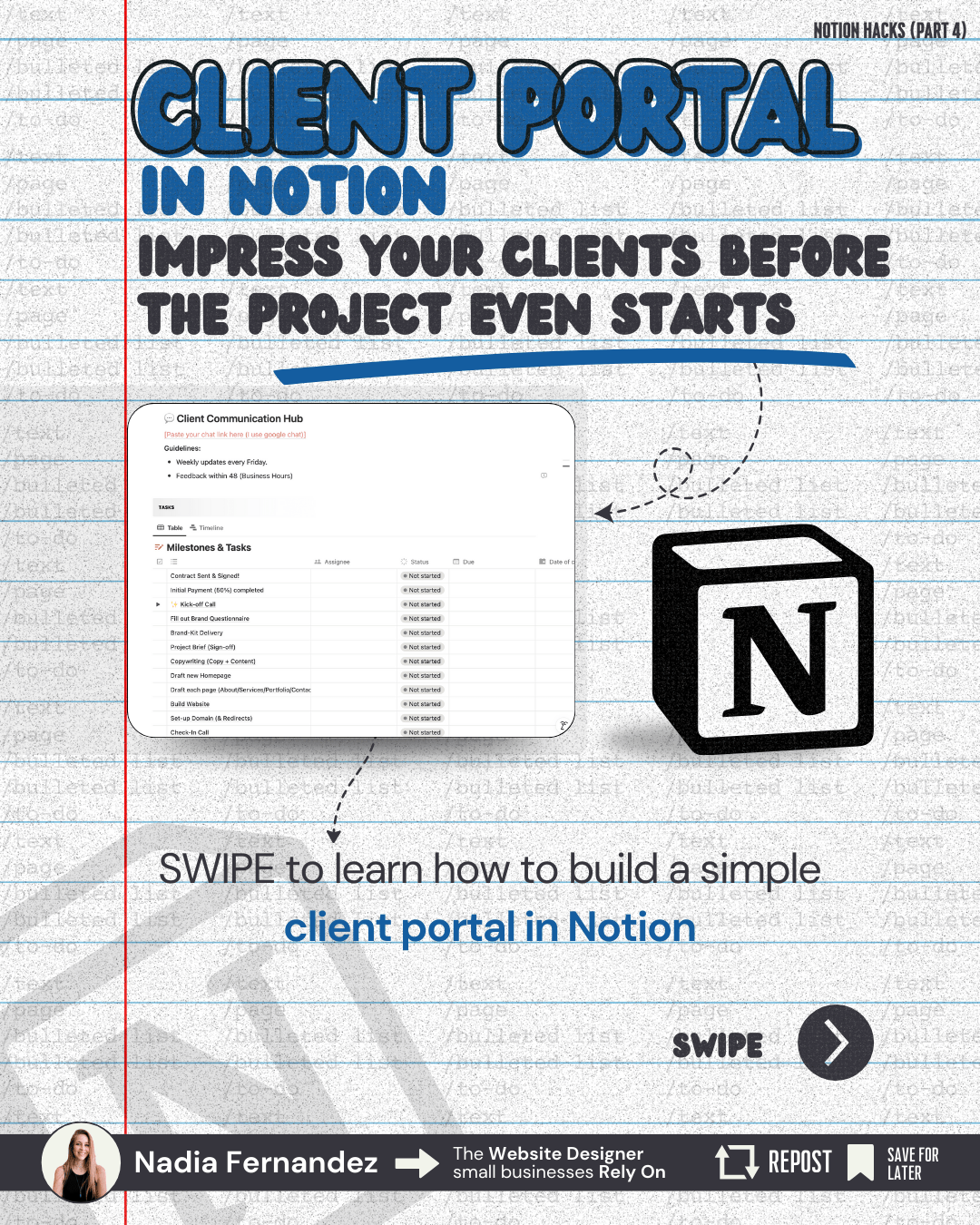
Build a shareable Notion client portal that gives your clients one place for everything — timelines, deliverables, updates, and contact info. It is fast to set up and makes you look organized and professional from day one.
© 2025 | LA ISLA DESIGNS
To provide the best experiences at www.laisladesigns.com, we use technologies like cookies to store and/or access device information. Consenting to these technologies will allow us to process data such as browsing behavior or unique IDs on this site. Not consenting or withdrawing consent, may adversely affect certain features and functions.